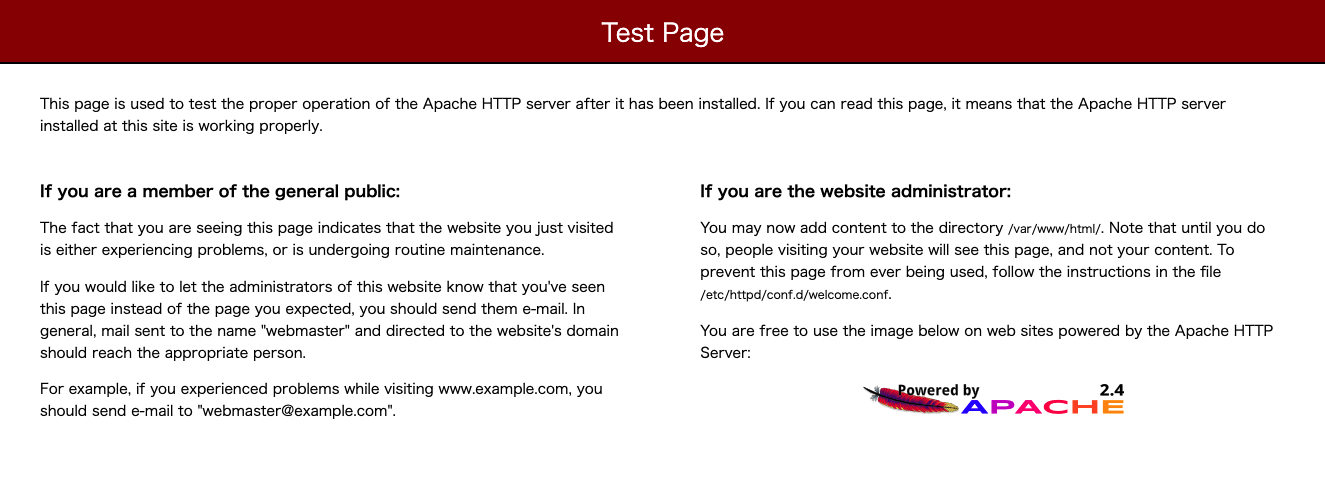Apacheのテストページを表示させたくない場合の設定について説明します。
前回はApacheのテストページの場所について説明しました。前回は以下を参考にして下さい。
テストページの非表示
設定の変更
ErrorDocument ディレクティブをコメントアウトします。
・welcome.conf
<LocationMatch "^/+$">
Options -Indexes
# ErrorDocument 403 /.noindex.html
</LocationMatch>
<Directory /usr/share/httpd/noindex>
AllowOverride None
Require all granted
</Directory>
Alias /.noindex.html /usr/share/httpd/noindex/index.htmlApacheの設定読み込み
設定ファイルを変更しただけではApacheは設定を読み込んでくれません。Apacheを再起動すると変更した設定を読み込んでくれます。
ゆえに、Apacheを再起動します。
systemctl restart httpd動作確認
ブラウザから http://localhost へアクセスすると以下が表示されます。
・確認画面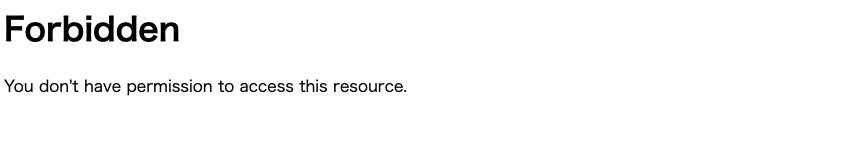
最後に
特にありません。